LECTURE
Introduction to Photoshop.
Basic Photoshop tools.
Sizing and copying between documents.
Saving formats.
Image basics
Vector and raster
- raster based images
- 1-Common software: photo editors (ex.Adobe PhotoShop)
- 2-Made of pixels
- 3-Large file sizes
- 4-Save photographic information (gradiation, colors) more accurately
- 5-Distort when scaled up (stretching pixels results in a grainy image)
- 6-Common file-saving formats: jpg
- vector based images
- 1-Common software: vector software (ex.Adobe Illustrator)
- 2-Made of points (shape a calculation between points)
- 3-Small file sizes
- 4-Save solid lines and shapes more accurately. Perfect for designing a logo that could be scaled up but don't have the color depth of a raster.
- 5-Do not distort when scaled up (the program redraws the image between the dots)
- 6-Common vector file-saving formats: gif
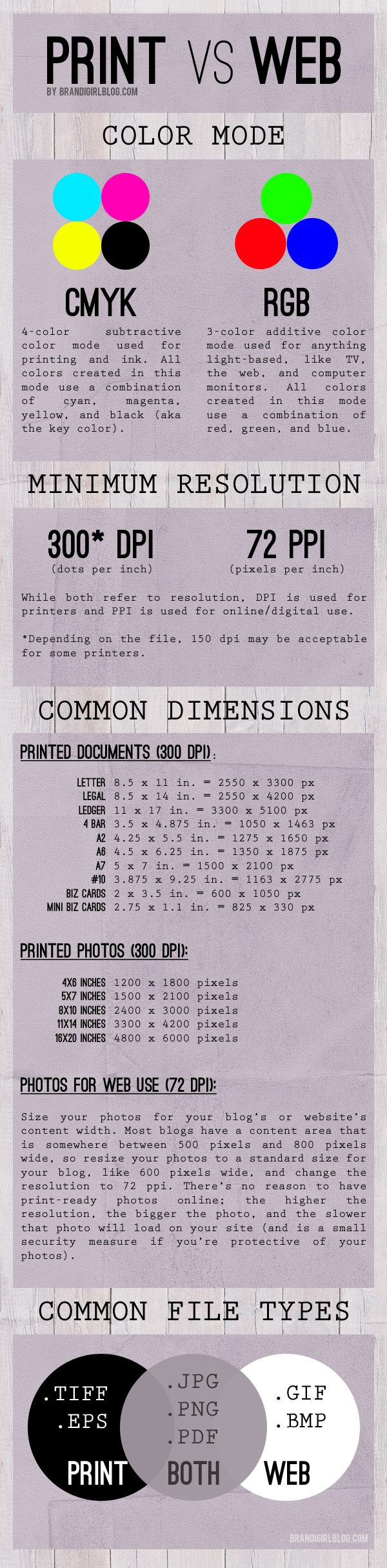
LAB
Set up files and rough image edits
references
Tools
Images
Layers
Creative effects